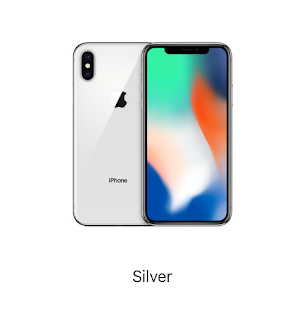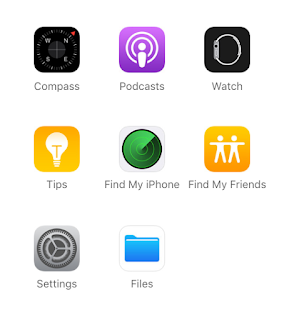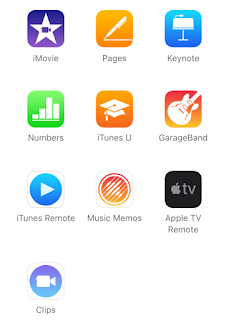FULL SPECIFICATIONS
System Requirements
Apple ID (required for some features)
Internet access
Syncing with iTunes on a Mac or PC requires:
Mac: OS X 10.9.5 or later
PC: Windows 7 or later
iTunes 12.7 or later (free download from iTunes)
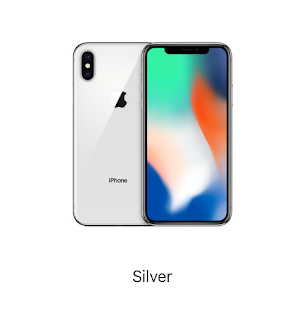 |
| Colours |
 |
| EarPods with Lightning Connector |
Memory Capacity
64GB/256GB
 |
| Size and weight |
2.79 inches (70.9 mm)5.65 inches (143.6 mm)0.30 inch (7.7 mm)
Height: 5.65 inches (143.6 mm)
Width: 2.79 inches (70.9 mm)
Depth: 0.30 inch (7.7 mm)
Weight: 6.14 ounces (174 grams)
 |
| Display |
Super Retina HD display
5.8-inch (diagonal) all-screen OLED Multi-Touch display
HDR display
2436-by-1125-pixel resolution at 458 ppi
1,000,000:1 contrast ratio (typical)
True Tone display
Wide color display (P3)
3D Touch
625 cd/m2 max brightness (typical)
Fingerprint-resistant oleophobic coating
Support for display of multiple languages and characters simultaneously
The iPhone X display has rounded corners that follow a beautiful curved design, and these corners are within a standard rectangle. When measured as a standard rectangular shape, the screen is 5.85 inches diagonally (actual viewable area is less).
Splash, Water, and Dust Resistant3
Rated IP67 under IEC standard 60529
Chip
A11 Bionic chip with 64-bit architecture
Neural engine
Embedded M11 motion coprocessor
Camera
12MP wide-angle and telephoto cameras
Optical zoom; digital zoom up to 10x
Portrait mode
Portrait Lighting (beta)
Dual optical image stabilization
Six‑element lens
Quad-LED True Tone flash with Slow Sync
Panorama (up to 63MP)
Sapphire crystal lens cover
Backside illumination sensor
Hybrid IR filter
Autofocus with Focus Pixels
Tap to focus with Focus Pixels
Live Photos with stabilization
Wide color capture for photos and Live Photos
Improved local tone mapping
Body and face detection
Exposure control
Noise reduction
Auto HDR for photos
Auto image stabilization
Burst mode
Timer mode
Photo geotagging
Image formats captured: HEIF and JPEG
Video Recording
4K video recording at 24 fps, 30 fps, or 60 fps
1080p HD video recording at 30 fps or 60 fps
720p HD video recording at 30 fps
Optical image stabilization for video
Optical zoom; 6x digital zoom
Quad-LED True Tone flash
Slo‑mo video support for 1080p at 120 fps or 240 fps
Time‑lapse video with stabilization
Cinematic video stabilization (1080p and 720p)
Continuous autofocus video
Body and face detection
Noise reduction
Take 8MP still photos while recording 4K video
Playback zoom
Video geotagging
Video formats recorded: HEVC and H.264
TrueDepth Camera
7MP camera
Portrait mode
Portrait Lighting (beta)
Animoji
1080p HD video recording
Retina Flash
Wide color capture for photos and Live Photos
Auto HDR
Backside illumination sensor
Body and face detection
Auto image stabilization
Burst mode
Exposure control
Timer mode
Face ID
Enabled by TrueDepth camera for facial recognition
Cellular and Wireless
Model A1865*
FDD-LTE (Bands 1, 2, 3, 4, 5, 7, 8, 12, 13, 17, 18, 19, 20, 25, 26, 28, 29, 30, 66)
TD-LTE (Bands 34, 38, 39, 40, 41)
TD-SCDMA 1900 (F), 2000 (A)
CDMA EV-DO Rev. A (800, 1900, 2100 MHz)
UMTS/HSPA+/DC-HSDPA (850, 900, 1700/2100, 1900, 2100 MHz)
GSM/EDGE (850, 900, 1800, 1900 MHz)
Model A1901*
FDD-LTE (Bands 1, 2, 3, 4, 5, 7, 8, 12, 13, 17, 18, 19, 20, 25, 26, 28, 29, 30, 66)
TD-LTE (Bands 34, 38, 39, 40, 41)
UMTS/HSPA+/DC-HSDPA (850, 900, 1700/2100, 1900, 2100 MHz)
GSM/EDGE (850, 900, 1800, 1900 MHz)
All models
802.11ac Wi‑Fi with MIMO
Bluetooth 5.0 wireless technology
NFC with reader mode
Location
Assisted GPS, GLONASS, Galileo, and QZSS
Digital compass
Wi-Fi
Cellular
iBeacon microlocation
Video Calling
FaceTime video calling over Wi‑Fi or cellular
Audio Calling
FaceTime audio
Audio Playback
Audio formats supported: AAC-LC, HE-AAC, HE-AAC v2, Protected AAC, MP3, Linear PCM, Apple Lossless, FLAC, Dolby Digital (AC-3), Dolby Digital Plus (E-AC-3), and Audible (formats 2, 3, 4, Audible Enhanced Audio, AAX, and AAX+)
User-configurable maximum volume limit
Video Playback
Video formats supported: HEVC, H.264, MPEG-4 Part 2, and Motion JPEG
High Dynamic Range with Dolby Vision and HDR10 content
AirPlay Mirroring, photos, and video out to Apple TV (2nd generation or later)5
Video mirroring and video out support: Up to 1080p through Lightning Digital AV Adapter and Lightning to VGA Adapter (adapters sold separately)
 |
| External Buttons and Connectors |
Volume up/downRing/Silent switchSide buttonBuilt-in stereo speaker
Built-in microphoneLightning connectorBuilt-in microphoneBuilt-in stereo speaker
Power and Battery
Lasts up to 2 hours longer than iPhone 7
Talk time (wireless):
Up to 21 hours
Internet use:
Up to 12 hours
Video playback (wireless):
Up to 13 hours
Audio playback (wireless):
Up to 60 hours
Fast-charge capable:
Up to 50% charge 30 minutes
Built-in rechargeable lithium-ion battery
Wireless charging (works with Qi chargers8)
Charging via USB to computer system or power adapter
Fast-charge capable
Sensors
Face ID
Barometer
Three-axis gyro
Accelerometer
Proximity sensor
Ambient light sensor
Operating System
iOS 11
With new features and capabilities that let you get more done quickly and easily, iOS 11 makes iPhone more powerful, personal, and intelligent than ever.
See what’s new in iOS 11
Accessibility
Accessibility features help people with disabilities get the most out of their new iPhone X. With built-in support for vision, hearing, physical and motor skills, and learning and literacy, you can fully enjoy the world’s most personal device. Learn more
Features include:
• VoiceOver • Zoom • Magnifier • Software TTY • Switch Control • Closed Captions • AssistiveTouch • Speak Screen
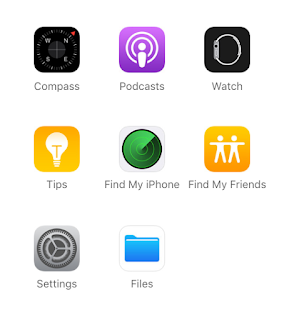 |
| Built-in Apps |
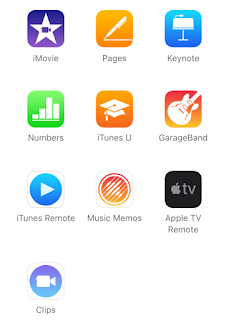 |
| Free Apps from Apple |
SIM Card
Nano-SIM
iPhone X is not compatible with existing micro-SIM cards.
Rating for Hearing Aids
iPhone X (Model A1865, A1901): M3, T4
Mail Attachment Support
Viewable document types
.jpg, .tiff, .gif (images); .doc and .docx (Microsoft Word); .htm and .html (web pages); .key (Keynote); .numbers (Numbers); .pages (Pages); .pdf (Preview and Adobe Acrobat); .ppt and .pptx (Microsoft PowerPoint); .txt (text); .rtf (rich text format); .vcf (contact information); .xls and .xlsx (Microsoft Excel); .zip; .ics
Environmental Requirements
Operating ambient temperature: 32° to 95° F (0° to 35° C)
Nonoperating temperature: −4° to 113° F (−20° to 45° C)
Relative humidity: 5% to 95% noncondensing
Operating altitude: tested up to 10,000 feet (3000 m)
Languages
Language support
English (Australia, UK, U.S.), Chinese (Simplified, Traditional, Traditional Hong Kong), French (Canada, France), German, Italian, Japanese, Korean, Spanish (Latin America, Mexico, Spain), Arabic, Catalan, Croatian, Czech, Danish, Dutch, Finnish, Greek, Hebrew, Hindi, Hungarian, Indonesian, Malay, Norwegian, Polish, Portuguese (Brazil, Portugal), Romanian, Russian, Slovak, Swedish, Thai, Turkish, Ukrainian, Vietnamese
QuickType keyboard support
English (Australia, Canada, India, Singapore, UK, U.S.), Chinese - Simplified (Handwriting, Pinyin, Stroke), Chinese - Traditional (Cangjie, Handwriting, Pinyin, Stroke, Sucheng, Zhuyin), French (Belgium, Canada, France, Switzerland), German (Austria, Germany, Switzerland), Italian, Japanese (Kana, Romaji), Korean, Spanish (Latin America, Mexico, Spain), Arabic (Modern Standard, Najdi), Armenian, Azerbaijani, Belarusian, Bengali, Bulgarian, Catalan, Cherokee, Croatian, Czech, Danish, Dutch, Emoji, Estonian, Filipino, Finnish, Flemish, Georgian, Greek, Gujarati, Hawaiian, Hebrew, Hindi (Devanagari, Transliteration), Hinglish, Hungarian, Icelandic, Indonesian, Irish, Kannada, Latvian, Lithuanian, Macedonian, Malay, Malayalam, Maori, Marathi, Norwegian, Odia, Persian, Polish, Portuguese (Brazil, Portugal), Punjabi, Romanian, Russian, Serbian (Cyrillic, Latin), Slovak, Slovenian, Swahili, Swedish, Tamil (Script, Transliteration), Telugu, Thai, Tibetan, Turkish, Ukrainian, Urdu, Vietnamese, Welsh
QuickType keyboard support with predictive input
English (Australia, Canada, India, Singapore, UK, U.S.), Chinese (Simplified, Traditional), French (Belgium, Canada, France, Switzerland), German (Austria, Germany, Switzerland), Italian, Japanese, Korean, Russian, Spanish (Latin America, Mexico, Spain), Portuguese (Brazil, Portugal), Thai, Turkish
Siri languages
English (Australia, Canada, India, Ireland, New Zealand, Singapore, South Africa, UK, U.S.), Spanish (Chile, Mexico, Spain, U.S.), French (Belgium, Canada, France, Switzerland), German (Austria, Germany, Switzerland), Italian (Italy, Switzerland), Japanese, Korean, Mandarin (Mainland China, Taiwan), Cantonese (Mainland China, Hong Kong, Macao), Arabic (Saudi Arabia, United Arab Emirates), Danish (Denmark), Dutch (Belgium, Netherlands), Finnish (Finland), Hebrew (Israel), Malay (Malaysia), Norwegian (Norway), Portuguese (Brazil), Russian (Russia), Swedish (Sweden), Thai (Thailand), Turkish (Turkey)
Dictation languages
English (Australia, Canada, India, Indonesia, Ireland, Malaysia, New Zealand, Philippines, Saudi Arabia, Singapore, South Africa, United Arab Emirates, UK, U.S.), Spanish (Argentina, Chile, Colombia, Costa Rica, Dominican Republic, Ecuador, El Salvador, Guatemala, Honduras, Mexico, Panama, Paraguay, Peru, Spain, Uruguay, U.S.), French (Belgium, Canada, France, Luxembourg, Switzerland), German (Austria, Germany, Luxembourg, Switzerland), Italian (Italy, Switzerland), Japanese, Korean, Mandarin (Mainland China, Taiwan), Cantonese (Mainland China, Hong Kong, Macao), Arabic (Kuwait, Qatar, Saudi Arabia, United Arab Emirates), Catalan, Croatian, Czech, Danish, Dutch (Belgium, Netherlands), Finnish, Greek, Hebrew, Hindi (India), Hungarian, Indonesian, Malaysian, Norwegian, Polish, Portuguese (Brazil, Portugal), Romanian, Russian, Shanghainese (Mainland China), Slovakian, Swedish, Thai, Turkish, Ukrainian, Vietnamese
Definition dictionary support
English, Chinese (Simplified, Traditional), Danish, Dutch, French, German, Hindi, Italian, Japanese, Korean, Norwegian, Portuguese, Russian, Spanish, Swedish, Thai, Turkish
Bilingual dictionary support
Chinese (Simplified), Dutch, French, German, Italian, Japanese, Korean, Portuguese, Russian, Spanish
Spell check
English, French, German, Italian, Spanish, Danish, Dutch, Finnish, Korean, Norwegian, Polish, Portuguese, Russian, Swedish, Turkish
 |
| In the Box |
iPhone with iOS 11
EarPods with Lightning Connector
Lightning to 3.5 mm Headphone Jack Adapter
Lightning to USB Cable
USB Power Adapter